LIGHTROOM POST PROCESSING TUITION
If you’re new to processing your image files, or you don’t particularly know what you’re doing, then this tuition is for you. I’ll run through everything you need to know when processing your image. The mystery behind all those sliders will be a mystery no more!
Adobe Lightroom is becoming one of the photographers most powerful tools to take you images from camera to print. Lightroom along with sister programmer, Photoshop, are now the industry standard when it comes to editing your photos. I used to work as a 3D artist, so I’ve used Photoshop for over 15 years and Lightroom for over 6 years, so you’re in safe, knowledgeable hands, able to answer any question you may have.
Itinerary
Library Module
- Import / Exporting your images
- Captions and keywords
- Organising in collections and smart collections
- Editing using flags, filters and ratings
Develop Module
- Histogram
- Tone adjustments, corrections for under / over exposure
- White balance & adjustment
- Contrast & clarity, vibrance and saturation
- Using tone curves
- Colour Channels
- Sharpening
- Noise reduction
- Lens corrections
- Effects
- Camera calibration
- Cropping and straightening, aspect ratios
- Spot removal and Localised adjustments
- Graduated filters and the adjustment brushes
- Linking Lightroom with Photoshop – HDR/Panoramic stitching (requires latest version of Lightroom)
Output
- Exporting your images
- File formats and their usages
- Sizes and resolution
- Overview of other Modules
Plus a few tricks and hidden tips along the way
Location
Recommended Equipment
Mouse optional if you own a laptop.
Photographic Experience
What’s included
More questions you have the better as you will learn more.
Groups
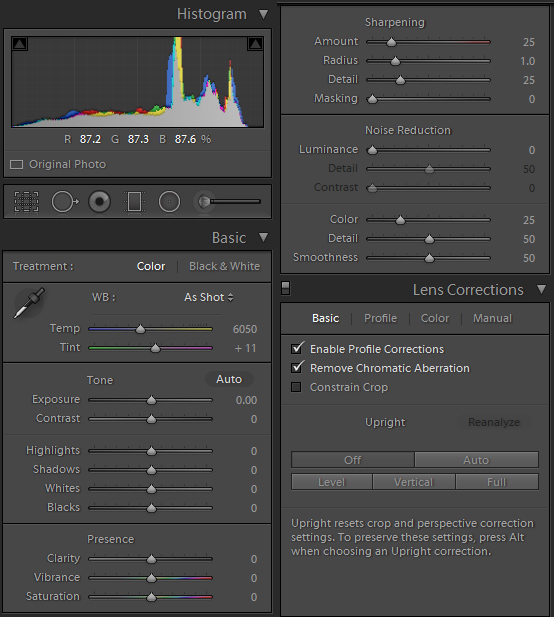
Want to Book?
View the samples – Choose your purchase options




Confirmation of Booking.
Changes to the day.
Drew Buckley cannot be held responsible for the absence or “no show” of animals or birds, nor cloudy or poor weather on workshops
Special Requests.
Personal injury/risk.
Delegates should ensure the appropriate insurance cover is in place.
The venues and locations for Drew Buckley’s Workshops have no (or limited) medical facilities. Therefore please inform us of any health issues and ensure you take your own medication with the appropriate insurance in place in case of emergency.
Drew Buckley strongly recommends you make our own insurance arrangements against trip cancellation and curtailment, accidental death and disability, emergency medical evacuation, medical expenses, loss of personal effects and other loss or injury as per a commercially available travel insurance policy
Cancellation By Drew Buckley:
Typically our courses run in all weathers and each delegate should ensure that they have the correct all weather clothing suitable to the conditions and each delegate is responsible for the well being of their equipment and personal effects.
In the case of trips where we are dependent upon vehicles (land, sea and air) not owned by Drew Buckley then any decision regarding transportation is at the behest of the service provider and any decision made by them as to the safety of our group is final and indisputable i.e. In the case of the Skomer Island day trip, should the boat be unable to leave the harbour for Skomer Island, I will offer an alternative workshop along the nearby coastline. The delegate can choose if they wish to partake, if not, a full refund for the Workshop will be given. The captain’s decision to sail is final and indisputable.
If, for whatever reason, Drew Buckley needs to cancel a Workshop, then an alternative date will be sought (within 12 months of booking) or full refund of monies paid by you to Drew Buckley will be made. However, Drew Buckley accepts no further liability outside of the cost of the course. Any additional costs incurred outside the cost of the course including but not limited to transportation and accommodation will not be covered by Drew Buckley.
Cancellation By The Delegate.
Once a booking is made all fees are not refundable under any circumstances.
Contact me for a quote
